You should be careful when and how to reset Ozempic Pen dose. The Ozempic pen is a medical device used to administer the medication semaglutide, which is used to treat type 2 diabetes. Let me help you explain a few steps you should follow.
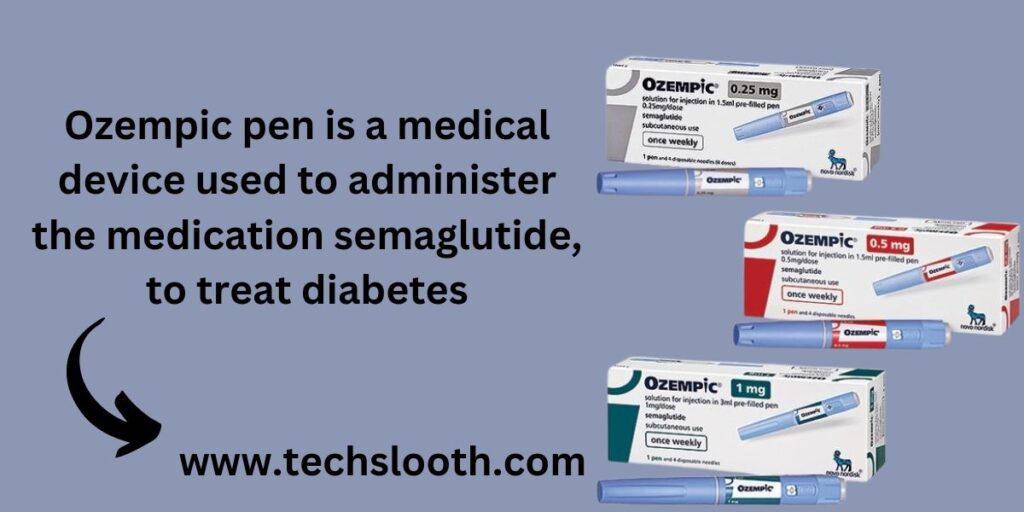
When and how to Reset Ozempic pen Dose
Ozempic (semaglutide) is a once-weekly injectable medication used to improve blood sugar control in adults with type 2 diabetes. It comes in a pre-filled, disposable pen for easy self-administration. If you make a mistake while dialling your dose or need to start over, you’ll need to reset the Ozempic pen. Here are the steps to reset it properly
6 Steps for Resetting Ozempic Pen Dose
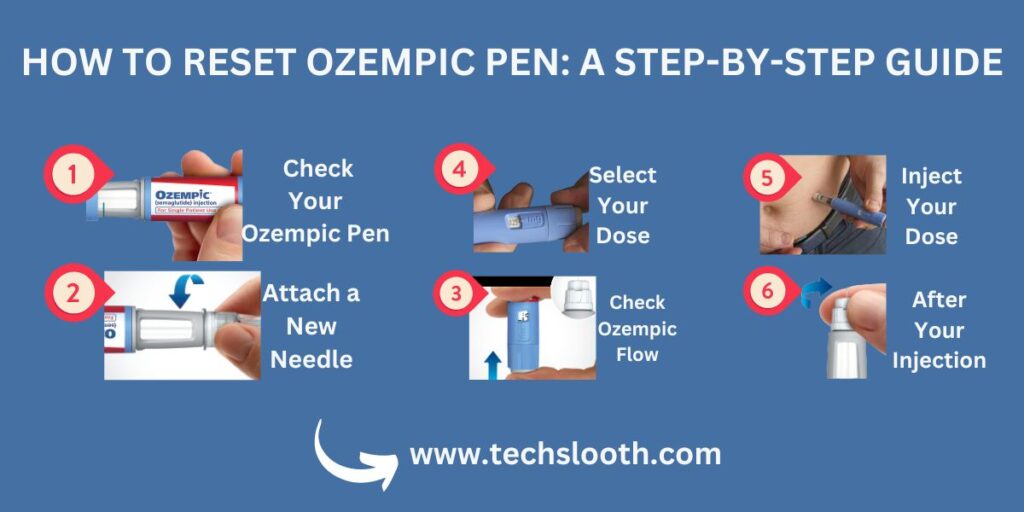
Let’s check out these detailed steps so you won’t be confused about how to reset. Whether you’re a new user or need a refresher, these 6 steps will help you know how to reset your Ozempic pen.
Step 1: Prepare Your Ozempic Pen
Start by checking your Ozempic pen to ensure it contains the correct medication and that the medicine is clear and colourless. If you notice any discolouration or particles, do not use the pen and consult your healthcare provider.
Step 2: Attach a New Needle
If resetting because of a blocked or damaged needle, you must attach a new one. Remove the paper tab from the needle, push it onto the pen, and twist until tight. Then, pull off both needle caps.
Step 3: Check the Ozempic Flow
It’s important to check the flow with each new pen or needle. Turn the dose selector until the dose counter shows the flow check symbol. Press and hold the dose button until the dose counter shows 0. A drop should appear at the needle tip, indicating the pen is ready.
Step 4: Select Your Dose
Turn the dose selector to your prescribed dose (0.25 mg, If you cannot select the dose because the pen is empty, you’ll need to start with a new one.
Step 5: Inject Your Dose
Insert the needle into your skin and press the dose button. After the dose counter reaches 0, count slowly to 6 to ensure the full dose is delivered. Then, remove the needle from your skin.
Step 6: After Your Injection
Carefully remove the needle and dispose of it in a sharps container. Do not try to put the needle cap back on. Replace the pen cap to protect the medicine from light.
It’s important to follow the instructions carefully and never attempt to modify the dose while the needle is inserted, as this can lead to improper dosing. If you have any issues resetting the pen, contact your healthcare provider or pharmacist for assistance. Proper use of Ozempic is crucial for managing your diabetes effectively.
Troubleshooting Tips for Ozempic Pens
If you press the dose button and the dose counter does not advance to 0, the needle may be blocked. Replace the needle and try again. If the problem persists, contact your healthcare provider for assistance.
Proper Storage and Disposal
Store your new, unused Ozempic pens in the refrigerator and the pen in use at room temperature or in the refrigerator for up to 56 days. Do not freeze. Dispose of the Ozempic pen after 56 days, even if it still has medicine.
Conclusion
Resetting your Ozempic pen is a straightforward process that ensures you receive the correct medication dosage. Always follow the instructions provided with your pen and consult your healthcare provider if you encounter any issues. Proper use and handling of your Ozempic pen are essential for managing your type 2 diabetes effectively.
Read Also: How to Fix Snapchat Error
FAQS How To Reset Ozempic Pen Dose
A: Common side effects of Ozempic include feeling sick, stomach ache, or diarrhoea. Sometimes, you might also have redness or swelling when you inject it. If you feel unwell after using Ozempic, talk to your doctor.
A: Your Ozempic pen has a counter showing how much medicine is left. When it reaches zero, the pen is empty, and you should throw it away. Keeping an eye on this counter helps make sure you don’t miss a dose.
A: If your pen isn’t working, first check if the needle is attached properly and not blocked. If the dose counter doesn’t move when you press the button, try changing the needle and trying again.
A: You can pick your dose by turning the little knob on the pen. Based on your prescription, your doctor will tell you how much to dial-up. You can select 0.25 mg, 0.5 mg, 1 mg, or 2 mg.
A: After selecting your dose, insert the needle into your belly, thigh, or upper arm. Then, you press the button on the pen until the counter goes back to zero. After that, you keep the needle in your skin for 6 seconds before pulling it out.
A: You should keep the needle under your skin for about 6 seconds after pressing the button on the pen. This helps make sure you get the total dose of your medication.

