Do you ever Think about dancing in Fortnite? Fortnite is a popular game where you can do fun dances and actions with your character. These fun moves are called emotes. They let you express yourself, celebrate when you win, or just have a good time playing. This article will help you learn how to emote in Fortnite so you can enjoy the game even more. Let’s find out how to express yourself with cool moves.
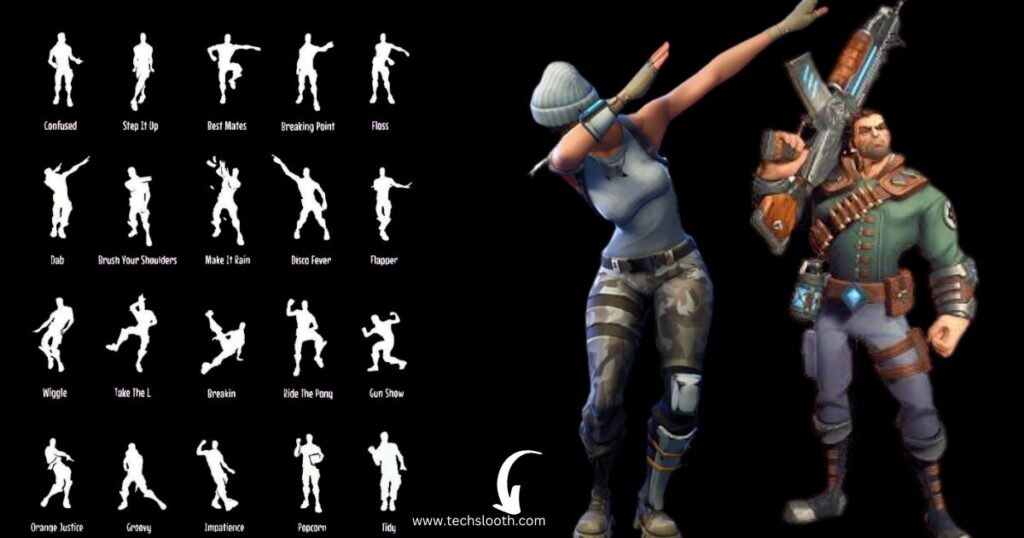
Learn How to Emote in Fortnite: Add Fun Moves
Before we get into details, let’s talk about what emotes are in Fortnite. Emotes are like little dances or actions that your character can do while you’re playing the game. They can be cool dances, funny gestures, or special moves that you can use to talk to your team or just have fun while playing.
Easy Steps to Customize Your Emote Wheel
When you begin using emotes in Fortnite, you first need to choose which ones you want to use. Go to the Locker in the game menu and pick up to six emotes. These are the ones you’ll be able to use during the game. After setting up your emote wheel, you can start expressing yourself while playing matches.
How to Emote in Fortnite on Different Platforms
You have to emote on a PC or Mac by pressing ‘B’ to open the emote wheel. Then, use your mouse to pick an emote, click it, and your character will do it. For PlayStation and Xbox, press the ‘Down Arrow’ on your D-pad, use the joystick to choose an emote, and press select to start emoting. Nintendo Switch players do the same. On mobile, tap the emote button, pick one from the wheel, and tap it to use it.
Here’s how you can do it on different platforms.
Fortnite on PC
- Press ‘B’ to open the emote wheel.
- Use your mouse to pick the emote.
- Click to perform the emote.
PlayStation and Xbox
- Press the ‘Down Arrow’ on the D-pad.
- Use the right stick to choose the emote.
- Press ‘X’ (PlayStation) or ‘A’ (Xbox) to perform.
How to emote on Fortnite on Nintendo Switch
- Press the ‘Down Arrow’ button.
- Use the right stick to select the emote.
- Release to perform the emote.
Mobile Devices
- Tap the emote button on your screen.
- Swipe and tap to choose the emote.
- Confirm to perform the emote.
Express Yourself With Popular Fortnite Emotes
Here are some popular Fortnite emotes that players love:
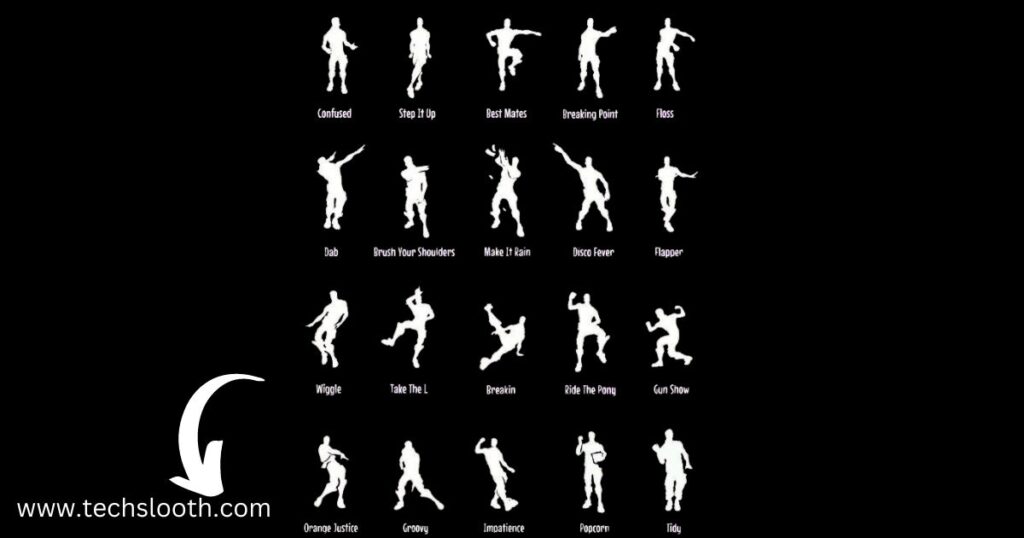
- Dance Moves: The first-ever emote in Fortnite, making players nostalgic.
- Take the L: Loved for its taunting gesture, often used competitively.
- Crowning Achievement: Celebrates player achievements in the current season.
- Boogie Down: A classic dance move emote that’s always fun.
- Gangnam Style: An iconic dance emote that lets players move around.
- Get Griddy: From YoungBoy Never Broke Again’s song, part of the ICON Series.
- Laugh It Up: Features a loud and funny donkey laugh, great for celebrating wins.
- Billy Bounce: Liked for its music and dance combo.
- Reanimated: Popular for its music and cool vibe.
- Never Gonna: Let players Rick Roll opponents, adding a fun twist.
- Electro Swing: Loved for its dance moves and used after victories.
- Crab Rave: Chosen for its fun and quirky nature.
- Scenario: Enjoyed its dance and catchy music.
- Infectious: Known for being a fun dance to use in different situations.
These emotes show the variety of ways players express themselves and have fun in Fortnite.
Easy Tips For Using Emotes In Fortnite
- Show Your Feelings: Emotes are for expressing how you feel in the game. Use them to celebrate winning, tease opponents, or simply have a good time with friends.
- Team Up for Fun: Some emotes can be done together with your friends in Fortnite. Coordinate and perform them together for extra fun.
- Be Nice: It’s fun to play around with emotes, but always remember to be kind and respectful. Avoid using emotes to make fun of others or be rude.
- Unlock More Emotes: Keep playing and completing challenges to unlock new emotes. The more you play, the more fun emotes you’ll have to use!
- Emote Safely: Remember that in some situations, like during intense fights, using an emote might not be the best idea. Stay aware of your surroundings and use emotes at the right times.
Conclusion
Emoting in Fortnite will show your feelings easily. It’s simple to do which platform you’re using, can be playing on a computer, console, or phone nothing matters. All you have to do is to Just set up your emote wheel in the Locker, and then you can dance, tease, or cheer during the game. Emoting is a big part of Fortnite, so use it to have fun and express yourself while playing. Now that you know how to emote in Fortnite, you’re ready to make your gameplay more exciting.
Read Also: How to Fix “Oops on snapchats
FAQs (Mastering how to Emote In Fortnite)
Popular Fortnite emotes include dances like “The Floss,” “Take the L,” “Best Mates,” and “Orange Justice.” Players also enjoy gestures like “Thumbs Up” and “Laugh It Up,” among others.
To customize your emote wheel in Fortnite, go to the Locker in the game menu. From there, select the Emotes tab and choose up to six emotes to add to your wheel. These are the emotes you can use during matches.
Yes, you can use emotes in the Fortnite mobile app. Simply tap the emote button on your screen to open the emote wheel. Swipe and tap to choose the emote you want to use, and then confirm your selection to perform the emote in the game.
You can unlock new emotes in Fortnite by purchasing them from the Item Shop using V-Bucks, completing Battle Pass challenges, or earning them as rewards from special events or promotions.
Celebration: Jubilation, Take the L
Victory: Boogie Down, Electro Shuffle
Taunting: Take the L, Laugh It Up
Collaboration: Gangnam Style, Never Gonna
Fun Moments: Billy Bounce, Crab Rave
In Fortnite Creative Mode, open your emote wheel by pressing the designated button (such as ‘B’ on PC). Use your mouse or controller to select the emote you want, then click or press the appropriate button to perform the emote and add flair to your creations.

