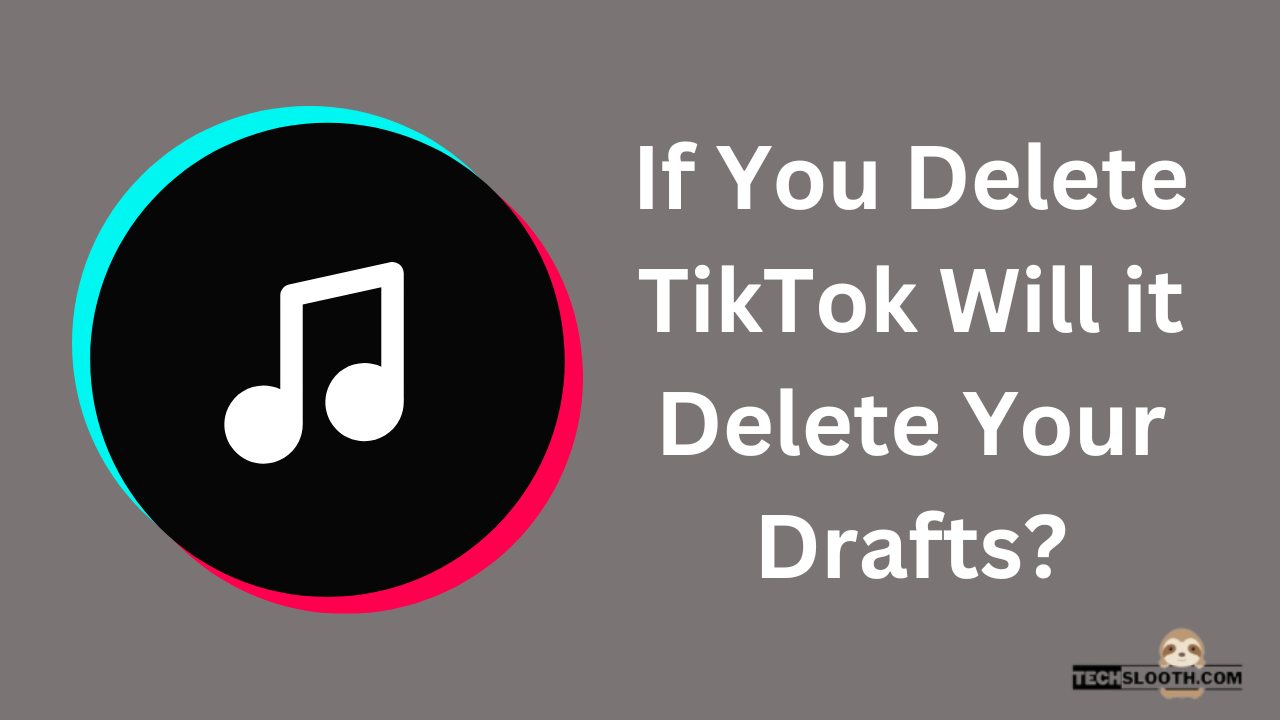Are you planning to take a break from social media but are confused about if you delete TikTok will it delete your drafts? So, the quick answer is “yes” but don’t worry if you want to delete the app without losing your drafts, I have got your back.
Since TikTok is a highly addictive social media app, it makes sense that you might want to temporarily remove it from your device. However, does doing so mean you will lose all of your uploaded videos and TikTok drafts?
Thankfully Not. TikTok can be uninstalled from your phone, but your profile will still be active on the TikTok server. You will not lose any data until you delete your account from the platform.
What Are TikTok Drafts?
When you start capturing a video on the TikTok app, you have the option of posting it right away or saving it as a Draft for later. When you save a draft of a video, the draft will be saved on a TikTok server. The video would not automatically be available in your phone’s gallery or camera roll if it was shot using the TikTok app.
You can save your edited video as a draft before publishing it once it has been finished. There is no restriction on how many drafts you can keep on your TikTok account. These recorded drafts are confidential and only you have access to them.
How to Uninstall Tiktok Without Removing Drafts?
I have discovered two fantastic methods for deleting TikTok without erasing your drafts.
Method # 1: Offload Through iPhone
Instead of deleting the TikTok app from your iPhone or iPad, you can offload it if you want to get rid of it from your phone. For this purpose follow the simple steps below:
- Open the Settings on your device and select General.
- Then, choose the iPhone Storage menu and scroll down till you see the TikTok app.
- Now, open the TikTok section, select Offload App, and then confirm your decision.
Offloading TikTok removes the app from your device but leaves all of its documents and data behind in case you need to restore your data later.
Method # 2: Post Drafts as Private Videos
As previously mentioned, TikTok drafts cannot be accessed from your device’s gallery and there is no option for directly saving them to your local storage. You can use the following method to save your drafts permanently:
- Open the TikTok app, then look for the draft you want to save.
- Then, click on draft to launch the editor.
- Now, you have to adjust the video’s privacy settings so that just you can view the post.
- Click on the “Who can view this video” option to do this.
- After that, choose the option of Private from the available options.
- Finally, click on the Save button and Post your video. Don’t worry it will be only visible to you.
- A copy of your video will be saved to your phone’s internal storage as soon as you post it. You can check your gallery right away.
If you want to save some TikTok Storage, you can now delete the private video by visiting your profile. For this purpose, select the video, then select “Delete” by tapping the three dots.
How to Delete Saved Drafts on TikTok?
It is very simple and easy to delete drafts. You can save drafts to your profile. They appear alongside the videos you have posted, but only you can access them.
- Launch the TikTok app and tap “Me” in the lowest panel to access your profile in order to delete your drafts.
- Then, Click on a draft that is listed under “Public videos“.
- To choose which drafts to delete, press “Select” on the upper right side. You have the option to delete several drafts at once.
- Once you have chosen your drafts, all you need to do is tap “Delete” to remove them from your account forever.
It should be noted that once a draft is deleted, it cannot be recovered. Some third-party applications make this claim to recover deleted drafts. However, using such apps is not advised.
Will TikTok Delete My Drafts if I Logout?
Unless you also delete TikTok, signing out of the app shouldn’t delete any account-related data. However, there are different experiences recorded by TikTok users in this regard. Some users claim that their drafts were deleted after they log out but some claim that they were able to access all of their drafts after signing in again.
Curiously, I tried logging into my account, making a few drafts, and then logging out. I closed the app, reopened it, and logged in again. All of my drafts were still available when I logged back in.
Keep in mind that drafts are bound to the particular device. Your drafts will not be there if you sign out of your account on one of your devices and log back in on another phone.
How to Delete TikTok Account?
The mobile app allows you to delete your TikTok account. To do this, log in to your account, access your profile, and visit the settings page. A prompt asking you to select a justification for wanting to delete your account permanently will appear after you choose the option to delete it.
The specific instructions for how to delete your TikTok account are listed below:
- Launch the TikTok app.
- Open your profile and select the three dots in the top right corner.
- Select “Settings and Privacy”.
- Click on “Manage Account” under the Account section.
- select “Delete Account”.
Now, the app will ask you why you are quitting TikTok. Once you have finished, click the next button to verify your deletion request.
What Happens When Your TikTok Account is Deleted?
Your profile will not be accessible after you successfully delete your TikTok account, so you will not be able to log in and access it. Once your account has been verified to have been deleted, TikTok will move it to a “Temporary Deactivation” phase on their server.
This only lasts for 30 days, and if you change your mind during that time, you can choose to have your account restored. Your account will be deleted from the TikTok server on a permanent basis after 30 days, and you will not be able to recover it.
After the deletion of your TikTok account, your profile will experience the following changes:
- Your drafts and all of your videos will be deleted.
- You will lose all of your followers.
- Your previous responses will be erased.
- Your account will appear to have been “deactivated” to other TikTok users.
TikTok has a 30-day grace period during which users can reactivate their accounts if they change their minds.
Final Words
If you delete TikTok will it delete your drafts? Yes, all of your drafts will be automatically deleted if you delete your TikTok account. However, if you have saved your drafts to your device memory, they will not be deleted. You can save them in your device’s internal storage by posting them as private videos. Every video you upload to TikTok is saved on your device. So, it’s better to post all of your drafts as your private videos because no one can view your private videos on TikTok.
What happens if you delete TikTok App?
Deleting the app from your device will not remove your data. You must delete your account in order to have your data taken down from TikTok.
Can I delete and reinstall TikTok?
You can update, uninstall, or launch the TikTok app by visiting its page on the Play Store. TikTok can be removed from your phone by clicking Uninstall. However, to reinstall TikTok on your phone, click the Install button after some time has passed.
Hi, I am Ellis Ross, the Admin, and Writer of Techslooth. I have over 5 years of experience in social media and tech-related writing. I write well-researched, detailed, tested, and simple methods to assist users in understanding technology and social media apps. The majority of my articles are how-to guides for various digital platforms and tools, such as the Android and iPhone operating systems, as well as various social networks and mobile apps.