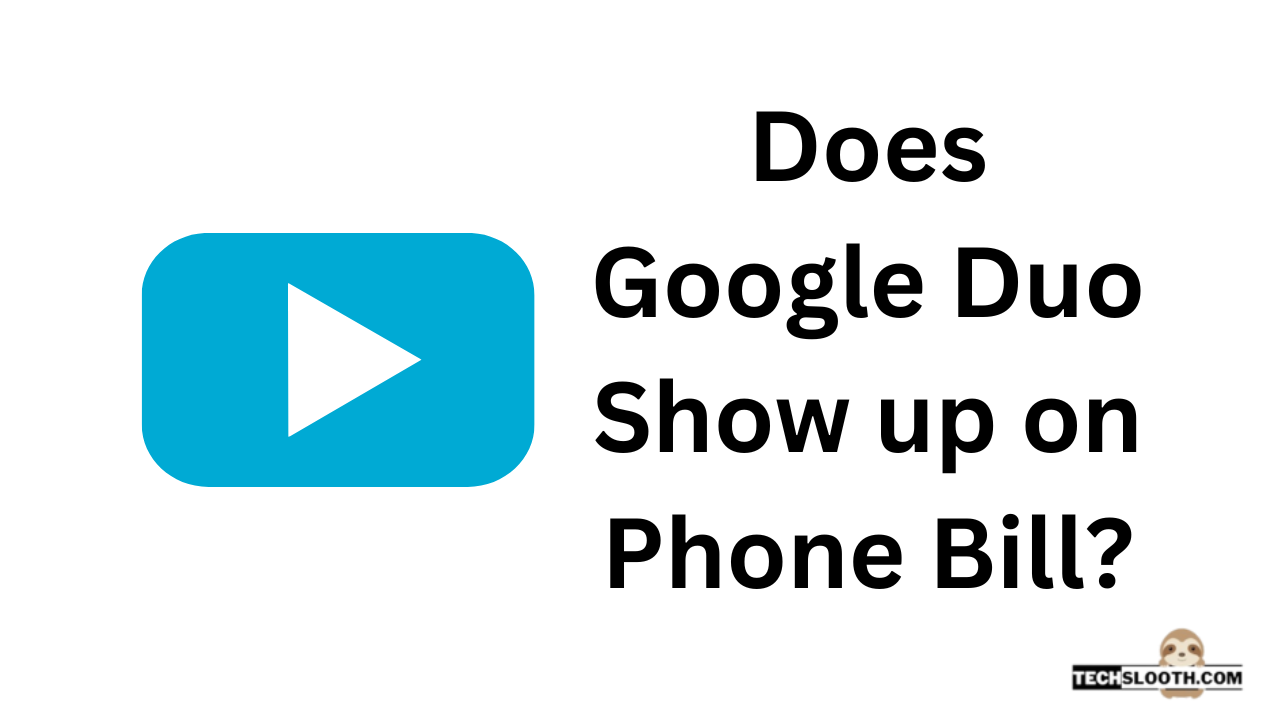Google Duo is a free video chat mobile app developed by Google that is accessible on both iOS and Android devices and is available on the desktop as well. It is quickly becoming everyone’s preferred video-calling app, particularly on Android phones. New users join the app every day, and it has surpassed 1 billion downloads. However, plenty of users are concerned about their privacy and have a common question “Does Google Duo show up on phone bill?”.
So, the quick and simple answer is that all calls made through Google Duo are end-to-end encrypted like WhatsApp calls and Instagram calls. No one can access your Google Duo calls except you and the recipient of the call.
The reason is simple, Google Duo does not use your cellular network to make calls and send messages and it only operates through the internet. Even if you are using a cellular network for internet access, your phone bill will only display the detail about your internet usage and it will never include your Google Duo calls history.
What is Google Duo?
Google Duo is a video-calling app. Although its main use is for video calls, it also lets you send messages. You can record audio messages, send text messages, or have conversations. Group calling is also supported by Duo. You can start a video call with a group of up to thirty-one people. The group must have a name to be saved, and new group chats are simple to make.
Google Duo allows sign-in from any device. However, to get the verification code, you should have your phone in hand. The duo cannot be used simultaneously on two phones. Re-verification is required each time you access Google Duo. This seems to be a problem. However, Google Duo is also cost-free. You can make video calls from anywhere that you have access to the Internet because it functions over both Wi-Fi and cellular data.
Is Google Duo Free to Use?
Google Duo is simple, cost-free, and compatible with computers, tablets, iPhones, Android phones, and smart TVs such as the Google Nest Hub Max, Lenovo Smart Display, JBL Link View, etc.
You can easily make calls through this app after downloading it. You can make audio-only calls or call your contacts. The apps Google Phone, Messages, and Contacts all work with Google Duo. The Google Assistant can also be configured to place calls if you have one.
How Does Google Duo appear on the Phone bill?
Google Duo can affect your phone bill in the following two ways:
Cellular Data
Google Duo uses an internet connection to place calls. Therefore, making phone calls while using cellular data will undoubtedly increase your “Data Usage.” Google Duo can consume near to 8MB of data per minute.
Call Log
In some devices, (especially iOS devices) your Google Duo calls can also appear in your call log after the most recent app update. Therefore, if you unintentionally dial a number from your call log as a “Google Duo Call,” your phone minutes may be used up and your phone bill may go up.
The ability to make both video and audio phone calls over the internet is “Google Duo’s” best feature. Therefore, Google Duo can be used to manage your phone bill.
How to Make a Call through Google Duo?
- First of all, download the Google Duo app on your mobile phone device and complete your signup. You can also use the desktop version of Duo by visiting its official website through your browser.
- Then, open the app and find a person you want to call from the contact list.
- You can call by tapping the phone or video icon on the very next page.
- You can call the person using the phone icon for voice calls and the video icon for video calls.
How to Make a Group Call Through Google Duo?
You can join a group call with up to 31 people thanks to Google Duo. you can easily make a group call on this app through the simple method given below:
- To start a group call, go to duo.google.com and select “Try Duo for Web”. you can also use the app.
- Then, select “Create Group” from the left-hand panel.
- Now, Duo will create a link for you here that you can share with your friends.
- You can add a maximum of 31 people from your contacts by tapping the “Add People” button.
- Lastly, press Start to start a group video call.
How To Remove Duo Calls From iPhone?
Nothing will appear in your “Recent calls” if you are using an Android device, but you can enable the feature to collect call records from Duo and display them in the Phone app’s call log.
However, f you have an iPhone, your Duo calls history will appear on the call log. You can clear the Google Duo calls from your device in the following way:
- Launch the Phone app on your iOS device, then select the Recent tab from the list of tabs below Favorites.
- The recent tab includes all of your calls including the calls made from third-party apps like Whatsapp.
- The call log should be deleted from the Recents tab. Swipe the call from right to left and tap the Delete button to delete the call log.
- The most recent call can also be deleted by selecting Edit in the top right corner, and then selecting the red icon on the left side.
How to Download Call History From Google Duo on Android?
- Launch the Google Duo/Meet app on your Android device.
- Then, select the More icon (that looks like three dots).
- Now, select Help & Feedback from the menu that appears.
- Tap More on the new page, then select Export Call History.
How to Download Call History From Google Duo on iOS?
- Open the Google Duo app on your iOS phone/device.
- then, click on the three dots (More icon).
- Now, A menu with a lot of options will appear.
- You have to click on the Settings option and tap on About.
- After that, open Terms & Privacy and finally select Export Call History.
Final Words
If you are new to Google Duo video/audio calls and wondering “Does Google Duo Show up on Phone Bill?”, Don’t worry it will never be displayed on your phone bill because these calls are only made through the internet. Your mobile network provider is not involved in making Duo video/audio calls and no one can access these end-to-end encrypted calls. Even, if you are using your cellular network for internet access, your mobile sim operator will never be able to access these calls. However, if you are using mobile internet to make these calls, your phone bill will show the amount of internet data you have used in that month.
Is it possible to signup for Google Duo without a phone number?
Duo requires your phone number for verification, so you cannot signup for Google Duo without a phone number.
Can Duo video calls be traced?
No, Google Duo uses end-to-end encryption for individual or group video calling as well as cloud encryption for meetings that are joined or created in Duo to keep your communications private.
Hi, I am Ellis Ross, the Admin, and Writer of Techslooth. I have over 5 years of experience in social media and tech-related writing. I write well-researched, detailed, tested, and simple methods to assist users in understanding technology and social media apps. The majority of my articles are how-to guides for various digital platforms and tools, such as the Android and iPhone operating systems, as well as various social networks and mobile apps.