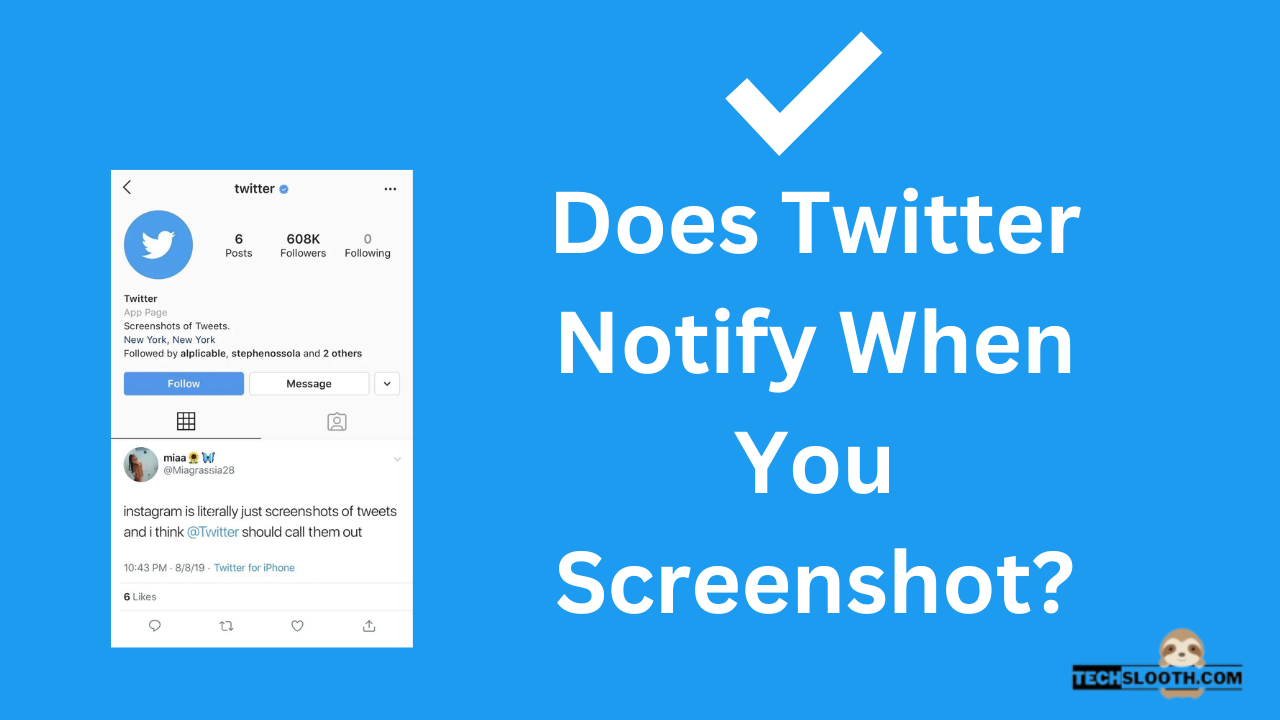Twitter is one of the most influential and famous social media platforms which constantly keeps on improving itself when it comes to the latest features. For example, Twitter introduced the feature of groups and circles recently through which users can interact with each other in a whole new way. However, the users are pretty curious about the most common question that is “Does Twitter Notify you When You Screenshot?”. Today we are going to provide you with the answer to this question in this article.
As we know, Twitter is nowadays displaying prompt notifications to its users every time they take a screenshot of a photo or tweet. That notification says “Share Tweet Instead?” in order to promote tweet sharing and to discourage the practice of taking screenshots and uploading them again on the user profiles.
However, if you are thinking that a notification is sent to a user whenever you save his/her picture then it’s not true. Unlike Snapchat and other social media platforms, Twitter does not have this feature yet. So, we can say that a simple answer to the question of Twitter notifications is “No”. Now, let’s discuss this topic in detail with more elaborated questions.
Does Twitter Notify on Saving a Picture?
When you save a picture from someone’s account on Twitter, it does not notify them. That person will never know that you have his/her photo from the tweet. So, you can save any picture you want from Twitter without issues. In addition to this, you can also save the cover picture or profile photo of any Twitter user whenever you want.
Does Twitter Notify When You Take Screenshots?
Twitter does not notify the users if you take screenshots of their photos or tweets. So, you can take screenshots of any quote or picture you like on Twitter without any fear because the user will never know that you are taking screenshots of his/her tweets and pictures.
Does Twitter Notify When You Take Screenshots of DMs?
Twitter mostly includes content that is available to the “public”. We can say that it’s an open platform where everyone has their own say. But as far as private messages are concerned, it is a 100% valid question is it allowed to take screenshots of the DMs?
Numerous users of Twitter are unaware of the fact that it is actually allowed to take screenshots of private messages on Twitter. Twitter does not notify them when you take screenshots of the private messages of any Twitter users. However, it sounds awkward and no one wants to publicize his/her private chats, pictures, and videos but this is how social media works and we can’t do anything in this regard.
Does Twitter Notify When You Take Screenshots of Stories/Fleets?
Unlike Snapchat and other social media apps, Twitter does not have a feature that can detect screenshots on Twitter stories. The story feature is relatively a new feature of Twitter and in the future, we may see new restrictions on taking a story’s screenshot but till now there is no such ban on taking screenshots of Twitter stories. So, we can surely say that Twitter does not notify users when anyone takes screenshots of their Twitter stories. However, if you don’t want other people to watch your stories you can make your account private.
Does Twitter Notify When You Record the Screen?
Just like the above-mentioned scenarios, Twitter does not notify the users when someone records the screen and captures the profile, tweets, photos, or videos shared by him/her. Twitter does have this feature yet and it won’t even detect the screen recording like some other applications.
How to Save a Photo from Twitter?
If you want to save any of your desired pictures from Twitter, follow the simple steps given below:
- Open the desired photo from the tweet and click on the three dots located at the top-right side of your screen.
- Now, press the save button to save it in your device gallery.
How to Take a Screenshot from Twitter?
There are numerous ways to capture screenshots from Twitter and you can find various types of snipping tools through which you can easily take screenshots depending on your device.
For Android and iOS Users
Most Android and iOS phones have a common feature in which you have to press the volume and power button simultaneously in order to take a screenshot. Moreover, you can also download any screenshot tool for your mobile phone from the Google Play Store or App Store in order to take screenshots more conveniently while browsing the Twitter app or web version.
For Mac Users
- Open Twitter and go to any specific picture, page, chat, profile, or tweet that you want to capture in a screenshot.
- Now, press Cmd-Shift-3 and hold it for a while to take a screenshot.
For Windows Users
- Open Twitter and go to any specific picture, page, tweet, etc that you want to capture in a screenshot.
- Now, press PrtScn to take a screenshot.
- Your captured screenshot will be copied to the clipboard of your computer and you can paste it anywhere you want.
Can I Download a Video from Twitter?
Twitter does not have an option for saving a video directly but you can download them by using a third-party app or website. There are plenty of online tools available on the internet that allow you to download a video from Twitter without any problem. You just have to search for “Twitter video downloader” on any search engine you use and you will get tons of websites that provide this service for free.
Final Thoughts
We hope that today’s article assisted you in finding the answer to the most common question of Twitter users “Does Twitter Notify When You Screenshot?”. Screenshot notifications are undoubtedly good to keep track of content but it also restricts users to save their favourite photos and quotes. So, every scenario has its own pros and cons but to date, there is no such feature introduced by Twitter that can detect or restrict users from taking a screenshot of all the content available on this social media platform.
FAQs
Does Twitter notify you when you copy a link to any profile?
No, Twitter does not notify you when you copy a link to any profile. It is just a rumor which was popular among the users of this social media platform. Twitter has rejected it and informed its users that Twitter will never notify its users about sharing the link to a profile, tweet, photo, or video.
How can I restrict other users from taking screenshots of my tweets?
The feature that can restrict users from taking screenshots is not yet available on Twitter. However, you can make your account private or modify the circle option of your Twitter profile to restrict unwanted people from viewing your tweets and pictures.
How to take a Twitter screenshot from an iPad?
You can take a screenshot of any desired Tweet, or photo by using an iPad or any other iOS device through the following method:
- Open the Twitter app or web version and go to any picture or quote you want to capture in a screenshot.
- Then, press the volume and power button at the same time and hold for a while.
- Now, release both buttons simultaneously and your screenshot will be saved directly in your device storage.
Hi, I am Ellis Ross, the Admin, and Writer of Techslooth. I have over 5 years of experience in social media and tech-related writing. I write well-researched, detailed, tested, and simple methods to assist users in understanding technology and social media apps. The majority of my articles are how-to guides for various digital platforms and tools, such as the Android and iPhone operating systems, as well as various social networks and mobile apps.