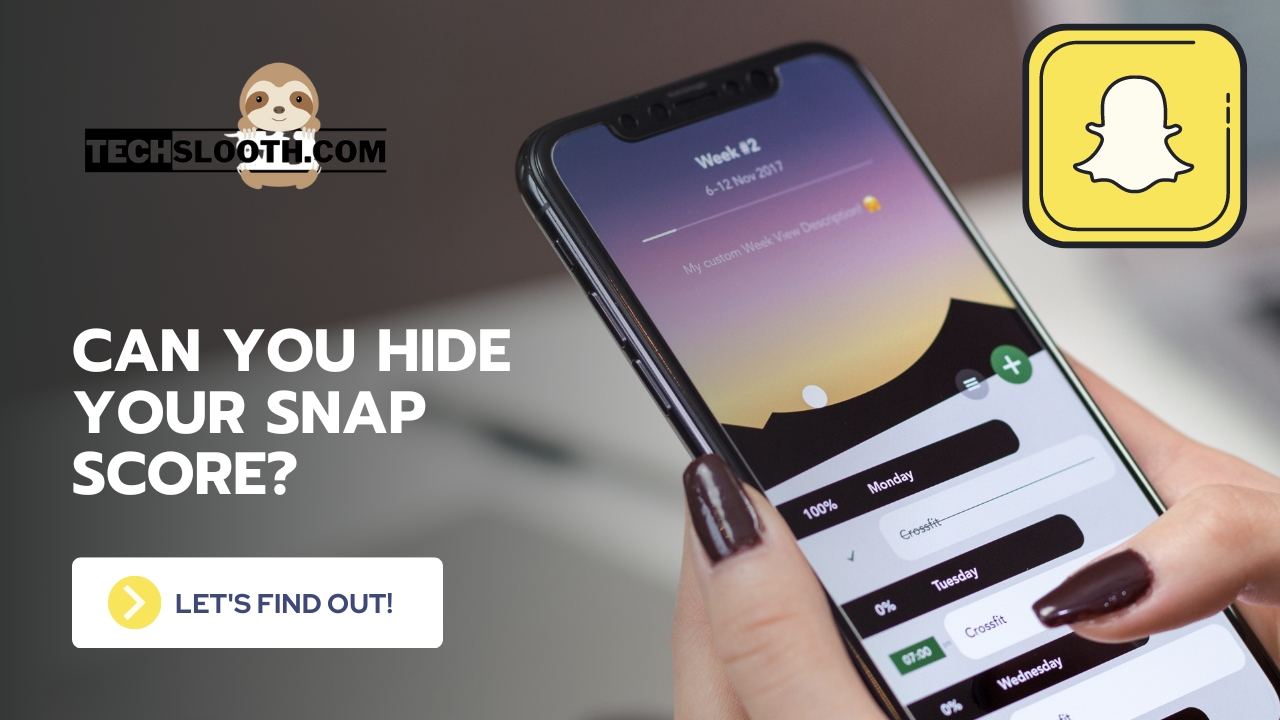Snapchat was originally designed as a messaging and media-sharing app when it first launched. It gives users of the app the ability to upload stories by including images, posts, and videos in those stories. This app has more features that make people want to use it more than any other social network. One of these features is Snap Score, which figures out how much you use the app and gives you a number on your profile. But can you hide your Snap Score from other users of the app? Let’s find it out in detail.
What is a Snap Score?
A Snap score is a number that shows how many snaps you have sent and received on Snapchat so far. Snap score goes up as more snaps and chats are uploaded and sent. When a user uploads a lot of pictures or videos, their snap score goes up and they get a “snap streak.” Many users ask their friends to beat their Snapchat score by sharing it on various platforms.
However, if the Snap score is not important to you, you might want to hide it from your friends and other Snapchatters. Every user who wants to hide their Snap Score has their own specific reasons but the most popular reasons are to avoid competition and protect their privacy. Here is a step-by-step guide to hiding your Snapchat Score in the simple and easiest manner.
Who Can View My Snap Score?
To view someone’s snap score, the two users must add each other as friends on Snapchat. As a result, your Snapchat friends can easily view your score. Therefore, your Snap score will not be visible to anyone on Snapchat unless you are friends with them.
If you added someone as a friend and they did not respond by adding you, they will not be able to view your Snap Score. You also can’t view someone else’s Snapchat score if you have been added as a friend but haven’t added them back.
Can You Hide Your Snap Score?
Technically, you can’t keep your snap score a secret from your friends or anyone else. The feature follows a rule that restricts who can view the score to “friends only”. There is no such feature in Snapchat that makes it simple to switch on and off the snap score for your profile.
People who are not your friends on Snapchat can’t see your Snap score. So, if you really need to hide your snap score, you can only do so if you take the person off your friend list or block them. When you block or unfriend someone on Snapchat, they will not receive a notification that you deleted them from your friend list. The same is true when you remove someone from your best friend list.
How to Hide Your Snap Score on Snapchat From Friends and Other Users?
There are only three possible ways of hiding your Snap Score on the app:
- Remove as a friend
- Block your friend.
- Change/limit your profile visibility settings.
How to Remove as a Friend or Block Someone on Snapchat?
- Launch the Snapchat application on your mobile device (Android or iOS).
- In the top-left portion of the screen, tap on the icon for your profile.
- Next, select My Friends from the menu that appears at the bottom of the screen.
- To hide your Snap score from a specific friend, simply long-press on that person.
- Then, select “Manage Friendship” from the menu.
- Now, choose “Remove Friend” or “Block Friend” from the menu to hide your Snap score.
- There is no need to be concerned because that individual will not receive any notifications or alerts about it.
How to Limit Your Snapchat Visibility Settings?
Anyone who can see your profile and wants to know what your Snapchat score is will be able to see it. But unless you both add each other, they won’t be able to see your score. This makes it easy to remove people from your app whose profile information you don’t want them to see. You can change the visibility settings of your profile in the following way:
- To start off, Launch the Snapchat app on your mobile device, and go to your profile by tapping the “Profile icon” on the bottom of the screen.
- The next step is to select the “Gear wheel” (Settings) icon, which can be found on the upper-right side of the screen.
- Within the settings, go down until you reach the section labeled “Who can.”
- Now, select “Contact me” from the menu.
- You will need to select the “My friends” option at that point.
Your changes will be saved automatically. After that, only your Snapchat friends will be able to see your Snap score. So, strangers can’t see your snap score, which keeps your privacy.
How to See Someone’s Snap Score?
- Launch Snapchat and ensure that you are signed in to your account.
- After that, go to the Chat screen.
- Click on the profile of the individual whose score you are interested in seeing.
- Now, tap the icon that looks like a person’s profile at the very top of the screen.
- Their Snap score will be displayed besides their username on their profile.
Final Words
You can’t hide your score from your friends on Snapchat. The only real purpose of the Snap score is to let people compare their scores to those of others. But there are a few simple ways through which you can hide your snap score from Snapchat users such as by unfriending them, blocking them, or changing your account’s privacy settings. If you need any additional assistance hiding your Snapchat Score, let me know in the comments section below.
FAQs
Why can’t I see someone’s Snap score?
The simple answer is that they are not one of your Snapchat friends. However, if you have added them as a friend, but can’t find their Snapchat score, they either haven’t added you or have taken you off their Friends list.
How do I hide my Snap score 2024?
Unfortunately, there isn’t a choice for hiding your score on the app. There is currently no way to be able to hide your Snap score, so anyone who is a friend of yours will be able to see it.
What increases Snap score?
Your Snap Score rises by one point for each Snap you send or receive. Other elements like how often you use the app, the number of buddies you have, and how frequently you open Snaps from particular friends all have an impact on your score.
Hi, I am Ellis Ross, the Admin, and Writer of Techslooth. I have over 5 years of experience in social media and tech-related writing. I write well-researched, detailed, tested, and simple methods to assist users in understanding technology and social media apps. The majority of my articles are how-to guides for various digital platforms and tools, such as the Android and iPhone operating systems, as well as various social networks and mobile apps.